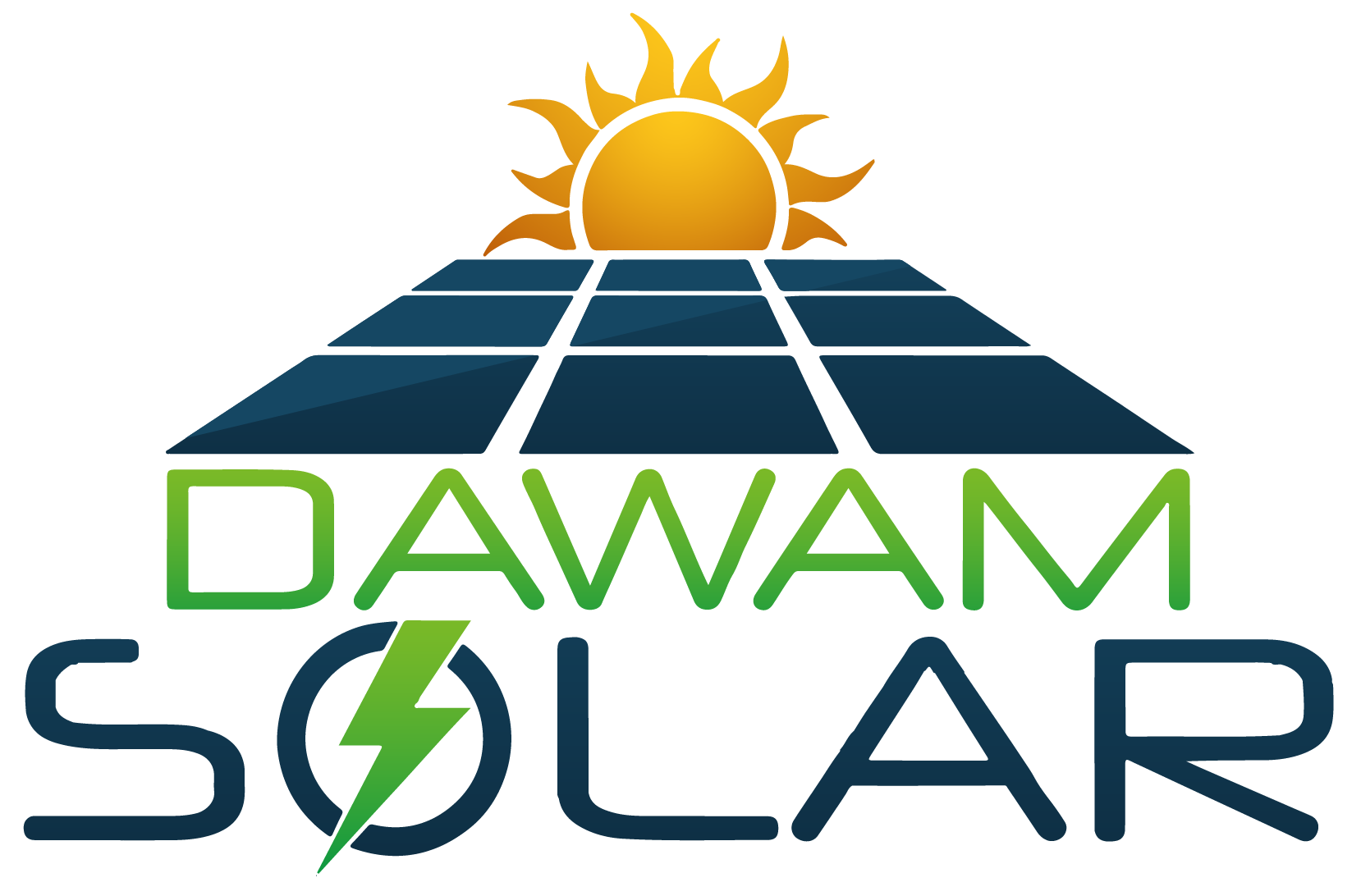Pakistan is transferring rapidly in the direction of solar energy as one of the simplest solutions to the energy crisis. With high energy bills, load-shedding, and growing gas cost, families and agencies are attempting to find long-term relief. Solar panels are proving to be a smart funding source, now not only do they reduce expenses, but in addition they provide energy independence and reduce carbon emissions.
But when it comes to deciding on solar panels, the real challenge begins. The Pakistani solar market is full of options, and three names stand out the most: Canadian Solar, Longi Solar, and Jinko Solar. These are global leaders with proven record tracks; however, each comes with its own pros and cons.
So, which one should you select for your home? Let’s break it down.
Why Choosing the Right Solar Panel Matters

Solar panels aren’t a short-term purchase. They last 20–25 years; because of this, you’re making a long-term investment in your home’s future energy. Choosing the proper brand influences:
- Electricity savings: More efficient panels = extra savings
- System value: Panels are the most important part of your solar system price range.
- Durability: Good panels perform well even in dust, rain, or warmth.
- Return on Investment (ROI): Better performance = quicker payback
- Sustainability: Helps reduce reliance on fossil fuels
For Pakistan, wherein daylight is considerable but weather situations are harsh, choosing the proper solar panel is essential for getting quality value for money.
Solar Energy Potential in Pakistan
Before comparing manufacturers, it’s critical to recognize why Pakistan is best for sun strength:
- Sunlight: Pakistan gets 8–10 hours of daylight per day in most area.
- Solar Irradiance: Levels are sufficiently high to assist efficient energy generation.
- Energy Crisis: With circular debt and fuel shortages, solar is a strong alternative.
- Government Support: Net metering policies allow homeowners to sell more energy back to the lower grid.
This makes investing in solar panels one of the smartest economic choices a Pakistani family could make nowadays.
Overview of the Top Three Solar Panel Brands
1. Canadian Solar Panels
Canadian Solar has been in the market for over two decades and is considered a worldwide leader. It is famous in Pakistan for its affordability and reliability.
- Efficiency: 18%–22%
- Warranty: 12-year product, 25 year performance
- Technology: Mono PERC, Half-Cut Cells, Bifacial Panels
- Key Strengths: Balanced cost vs. efficiency, exact for medium-price-range families
- Best Suited For: Families looking for a dependable choice without overspending
2. Longi Solar Panels
Longi is a premium Chinese brand and the biggest supplier of monocrystalline solar panels worldwide. It is extensively utilized in Pakistan because of its high technology and higher performance stages.
- Efficiency: 19%–23%
- Warranty: 12-year product, 25-year overall performance
- Technology: Mono PERC, Half-Cut, Bifacial, HJT
- Key Strengths: Excellent performance in high heat and dusty conditions, ideal for rooftops with confined areas
- Best Suited For: Households that need maximum output and quicker return of investment, although initial costs are higher.
3. Jinko Solar Panels
Jinko Solar is one of the most broadly distributed brands in Pakistan and is frequently chosen for budget-friendly installations. Despite being lower priced, it gives strong efficiency and reliability.
- Efficiency: 18%–22%
- Warranty: 12-year product, 25-12 months performance
- Technology: Mono PERC, Tiger Series, N-Type TOPCon, Bifacial
- Key Strengths: Cost-effective, broadly available, and durable enough for most situations
- Best Suited For: Homeowners seeking out low-cost solar solutions with reasonable efficiency.
Detailed Comparison: Canadian vs. Longi vs. Jinko
| Feature | Canadian Solar | Longi Solar | Jinko Solar |
| Efficiency | 18–22% | 19–23% | 18–22% |
| Durability | High | Very High | High |
| Performance in Heat | Good | Excellent | Good |
| Technology | Mono PERC, Half-Cut, Bifacial | Mono PERC, HJT, Bifacial | Mono PERC, TOPCon, Bifacial |
| Warranty | 25 years | 25 years | 25 years |
| Price (PKR/Watt) | 45–55 | 48–60 | 44–52 |
| Best For | Balanced setups | High-efficiency, small rooftops | Budget-friendly systems |
Pros and Cons of Each Brand
Canadian Solar
Pros:
- Affordable pricing
- Strong warranties
- It has good efficiency in Pakistan’s climate
Cons:
- Not as efficient as Longi
- These panels may require more rooftop space
Longi Solar
Pros:
- Highest efficiency levels
- Strong performance in extreme temperatures
- They are ideal for small rooftops
Cons:
- Slightly higher upfront cost
- Availability can vary in some cities.
Jinko Solar
Pros:
- Budget-friendly option
- Solid performance for the price
- They are widely available in Pakistan
Cons:
- They are not as advanced in technology as Longi
- They have lower efficiency compared to premium brands
Price Guide in Pakistan (2025 Estimates)
- Canadian Solar Panels: PKR 45–55 per watt
- Longi Solar Panels: PKR 48–60 per watt
- Jinko Solar Panels: PKR 44–52 per watt
Example: For a 5kW system, only for panels (not including inverter/installation):
- Canadian: PKR 225,000 – 275,000
- Longi: PKR 240,000 – 300,000
- Jinko: PKR 220,000 – 260,000
Key Factors to Consider Before Choosing
- Budget: Jinko for tight budgets, Longi for premium results.
- Roof Space: Longi is ideal if you have limited space.
- Climate: Longi performs best in extreme heat.
- Energy Needs: Larger families may prefer Longi or Canadian for consistent output.
- Future Expansion: Canadian offers balance for gradual upgrades.
Financing Solar in Pakistan
Buying solar panels can feel expensive upfront, but many banks and solar companies now offer:
- Installment Plans (0% markup in some cases)
- Green Loans for renewable energy projects
- Government Net Metering Programs to sell back excess energy.
This makes solar electricity more reachable to middle-income households, not just the wealthy.
Why Solar Panels Are the Future of Homes in Pakistan
- Energy Security: No more reliance on costly grid electricity.
- Economic Relief: Payback period of 4–6 years, after which electricity is practically free.
- Environment-Friendly: Reduces greenhouse gas emissions.
- Property Value: Homes with solar have higher resale value.
Conclusion
Canadian, Longi, and Jinko are all top selections for Pakistani house owners. The best panel depends on your budget, space, and energy goals:
- Canadian Solar: Best stability between value and performance.
- Longi Solar: Premium overall performance and highest efficiency, excellent for long-time period savings.
- Jinko Solar: Affordable and reliable, perfect for budget-conscious families.
By cautiously weighing your options, you could experience reduced bills, energy independence, and a sustainable lifestyle, all at the same time as contributing to a greener Pakistan.
FAQs
Q1: Which solar panel brand is most popular in Pakistan?
Longi and Jinko are widely used, while Canadian is popular for balanced pricing.
Q2: How much does a 10kW solar system cost in Pakistan?
On average, between PKR 2.4 and 3.2 million (including panels, inverter, and installation).
Q3: Which panel works best in high heat?
Longi panels are specially designed to perform well in excessive temperatures. Their advanced cell technology ensures less energy loss, making them perfect for hot regions in Pakistan.
Q4: Are Canadian panels better than Jinko?
Canadian solar panels give slightly better stability, while Jinko is more budget-friendly. The choice depends upon whether you value long-term reliability or a lower initial cost.
Q5: Can solar panels work all through load-shedding?
Yes, but only if paired with batteries or a hybrid inverter. This setup permits your home to keep and use solar energy even if the grid is down.
Q6: What is the payback period for solar in Pakistan?
In Pakistan, solar usually gives payback 4–6 years, depending on electricity usage and panel efficiency.